
Tutorials - Creating a new story
To create a new story, simply go to your dashboard and click on "New Story+".
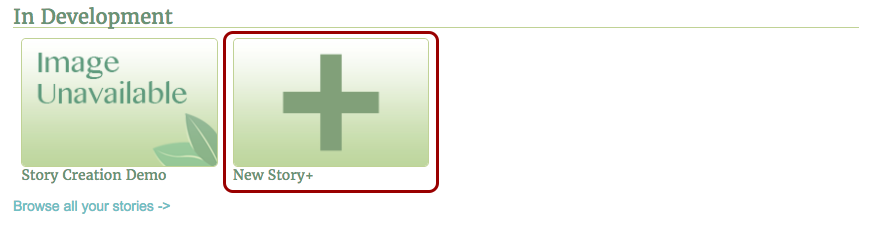
In order to create stories with Story Thyme, you will need to create an account first. Click here to see how to get started.
Now can can set your story's settings. You can upload an icon for your story. If an icon isn't uploaded, the story will use the default icon. Be sure to follow the guidelines or else the icon will not display correctly.
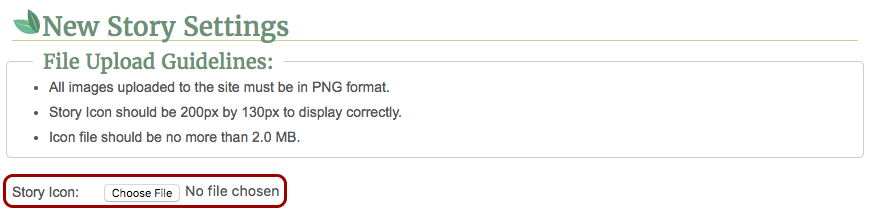
Give your Story a Title and a Description. You can give your story up to 2 genres. If your story is just one genre, you can select the same genre for both, Genre 1 and Genre 2.
Set the rating for your story. For more information on rating your story, Click Here (coming soon).
Once you've finished filling out all of the settings, click on "Create Story". Afterwards, you can start working on the story right away, or return to the Dashboard to add resources to the story.